https://ift.tt/tOyCZ0s Text data is everywhere: blogs, reviews, chat messages, emails, support tickets, meeting transcripts, and social med...
Text data is everywhere: blogs, reviews, chat messages, emails, support tickets, meeting transcripts, and social media posts, just to name a few. But making sense of it at scale is tricky. Unlike the tidy spreadsheets and databases we often work with in data science, text data is messy, unstructured, and packed with human complexity that computers struggle to understand.
In this tutorial, we'll walk through a hands-on NLP task in PyTorch that is able to make sense of text data: classifying tweets as real or fake disaster reports. We'll learn how to tokenize text, load pretrained models, fine-tune them, and evaluate predictions without any abstractions or advanced math.
By the end, you'll have built a complete NLP pipeline in PyTorch that can determine whether a tweet is describing a real disaster or not.
Why NLP Matters to Data Scientists
Natural Language Processing powers many common data science tasks:
- Sentiment analysis — Understanding customer opinions from reviews
- Content categorization — Automatically sorting support tickets or news articles
- Chatbots and virtual assistants — Powering conversational interfaces
- Information extraction — Pulling structured data from text documents
NLP is unique because text has a sequential structure and context; words build meaning based on their position and relationship to other words. Unlike tabular data, language must be interpreted in sequence, which requires specialized techniques.
Our Disaster Tweets Dataset
We'll be working with a real-world dataset: classifying whether a tweet describes an actual disaster event or not. This dataset works well for learning NLP because:
- The texts are short and manageable
- The problem is binary classification (real disaster or not)
- The business relevance is clear (identifying actual emergency situations)
- The results are easy to interpret
For example, consider these tweets from the dataset:
- "Forest fire near La Ronge Sask. Canada" (Real disaster)
- "The sun is shining and I'm heading to the beach #disaster #notreally" (Not a real disaster)
Key NLP Concepts in PyTorch
Before we get into the code, let's quickly go over some key components of modern NLP systems.
Tokenization
Text needs to be converted into numbers before neural networks can process it. Tokenization breaks text into pieces (tokens) and assigns each piece a unique numeric ID. If you've experimented with large language models (LLMs) like ChatGPT, you've already encountered tokenization—these models use tokens internally to understand and generate text.
Modern tokenizers don't just split on spaces; they use subword tokenization methods that can handle:
- Rare words by breaking them into smaller fragments
- Misspellings by leveraging known subword pieces
- New or unknown words by combining familiar subwords
For example, the word "preprocessing" might be broken into tokens such as "pre", "process", and "ing", each receiving its own numeric token ID. Large language models like GPT-4 use similar techniques, breaking down input text into tokens to help the model efficiently handle vast vocabularies.
Embeddings and Vectorization
Once we have token IDs, we need a way to represent them that captures meaning. Embeddings are dense vector representations of tokens that place similar words close together in a high-dimensional space.
To understand embeddings, imagine a multi-dimensional space where each word has its own unique position. In this embedding space:
- Words with similar meanings appear close together
- Words with opposite meanings are far apart
- Relationships between words are preserved as directions
For example, in a well-trained embedding space:
- "King" - "Man" + "Queen" ≈ "Woman" (capturing gender relationships)
- "Paris" - "France" + "Rome" ≈ "Italy" (capturing capital-country relationships)
A word like "disaster" might be represented as a vector of 768 floating-point numbers, with similar concepts like "catastrophe" having a vector that's nearby in this embedding space. Words like "tornado", "earthquake", and "flood" would cluster in a nearby region, while unrelated words like "sunshine" or "birthday" would be further apart.
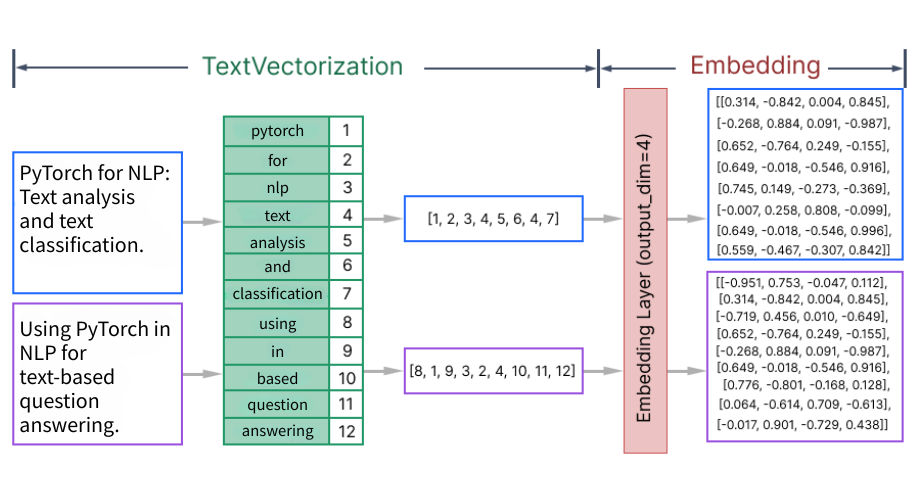
These rich numerical representations allow models to understand semantic relationships far better than simple one-hot encodings where every word is equally different from every other word.
Transformers in NLP
Once tokens have been converted into meaningful embeddings, the next step is to use an architecture that can effectively leverage these embeddings. Transformers are the dominant architecture powering modern NLP and large language models (LLMs), including GPT models. Unlike older architectures such as recurrent neural networks, transformers process text using a mechanism called self-attention (the "T" in GPT stands for "Transformer"), enabling them to:
- Analyze all words simultaneously, dramatically speeding up training and inference
- Capture complex relationships between words regardless of their distance in a sentence
- Understand subtle context and nuance more effectively
In this tutorial, we'll use a transformer model called DistilBERT, a compact, efficient version of the widely-used BERT model that retains excellent performance with fewer parameters.
Transfer Learning in NLP
A significant advantage of transformer-based models is their compatibility with transfer learning, a technique central to modern NLP. Transfer learning involves taking a model already pre-trained on massive text datasets (the "P" in GPT stands for "Pre-trained") and fine-tuning it on specific NLP tasks like sentiment analysis, question answering, or disaster tweet classification.
This approach is powerful because it:
- Reduces the need for large task-specific datasets
- Dramatically shortens training times
- Leads to improved performance, especially with smaller datasets
For example, ChatGPT—a fine-tuned version of GPT-3.5 or GPT-4—leverages transfer learning to adapt a general-purpose language model to specific conversational tasks. Similarly, we'll leverage transfer learning with DistilBERT in this tutorial, fine-tuning its pretrained weights to classify tweets as disaster-related or not, dramatically simplifying the training process.
Pretrained Models and the Hugging Face Hub
Hugging Face has become the central hub for NLP models, providing a unified API for thousands of pretrained models. Their transformers library makes it easy to load, fine-tune, and deploy state-of-the-art models with just a few lines of code.
The model we'll be using comes with:
- A pretrained DistilBERT base that understands language patterns
- A classification head added on top, which we'll train (fine-tune) for our specific task
Okay, with that all out of the way, let's start building our disaster tweet classifier!
Preparing the Dataset
Let's begin by loading the necessary libraries and datasets. If you're using Google Colab to code along, the required libraries are already installed. If you're running this locally, you might need to install them first:
# Uncomment and run if needed
# !pip install pandas numpy matplotlib seaborn torch scikit-learnNow, let's import the necessary libraries and load our train and test datasets.
import pandas as pd
import numpy as np
import matplotlib.pyplot as plt
import seaborn as sns
import re
import random
import torch
from torch.utils.data import DataLoader, TensorDataset
import torch.nn.functional as F
from sklearn.model_selection import train_test_split
from sklearn.metrics import classification_report, f1_score
# For reproducibility across both CPU and GPU
SEED = 42
torch.manual_seed(SEED)
np.random.seed(SEED)
random.seed(SEED)
# Additional seeds for CUDA operations
if torch.cuda.is_available():
torch.cuda.manual_seed(SEED)
torch.cuda.manual_seed_all(SEED) # for multi-GPU setups
torch.backends.cudnn.deterministic = True
torch.backends.cudnn.benchmark = False
# Set Pandas display options
pd.set_option('display.max_colwidth', 100)
# Load the datasets
train_df = pd.read_csv('train.csv')
test_df = pd.read_csv('test.csv')
# Take a first look at the data
print(f"Training set shape: {train_df.shape}")
print(f"Test set shape: {test_df.shape}")
train_df.head()Expected output:
Training set shape: (7613, 5)
Test set shape: (3263, 4)
id keyword location text target
0 1 NaN NaN Our Deeds are the Reason of this #earthquake M... 1
1 4 NaN NaN Forest fire near La Ronge Sask. Canada 1
2 5 NaN NaN All residents asked to 'shelter in place' are ... 1
3 6 NaN NaN 13,000 people receive #wildfires evacuation or... 1
4 7 NaN NaN Just got sent this photo from Ruby #Alaska as ... 1Let's see what columns we have and what they contain:
# Check for missing values
print("Missing values per column:")
print(train_df.isnull().sum())
# Target distribution
print("\nTarget distribution:")
print(train_df['target'].value_counts())Expected output:
Missing values per column:
id 0
keyword 61
location 2533
text 0
target 0
dtype: int64
Target distribution:
0 4342
1 3271
Name: target, dtype: int64We can see that:
- Our dataset has 7,613 tweets with labeled targets
- The target is binary (0 = not a disaster, 1 = real disaster)
- We have more non-disaster tweets (4,342) than disaster tweets (3,271)
- Many tweets are missing
locationand some are missingkeywordinformation- Since we’re only interested in
textandtarget, we don’t need to worry about handling missing data
- Since we’re only interested in
Exploring the Data with Word Clouds
Let's visualize our text data using word clouds to better understand the content of disaster and non-disaster tweets. If you're running this code locally, you'll likely need to install these required libraries before continuing:
# Uncomment and run if needed
# !pip install nltk wordcloudNow, let's create word clouds for each class:
import nltk
from nltk.corpus import stopwords
from wordcloud import WordCloud
# Download stopwords if needed
nltk.download('stopwords')
stop_words = set(stopwords.words('english'))
def create_wordcloud(text_series, title):
# Combine all text
text = ' '.join(text_series)
# Create and generate a word cloud image
wordcloud = WordCloud(width=800, height=400,
background_color='white',
stopwords=stop_words,
max_words=150,
collocations=False).generate(text)
# Display the word cloud
plt.figure(figsize=(10, 5))
plt.imshow(wordcloud, interpolation='bilinear')
plt.axis("off")
plt.title(title)
plt.show()
# Create word clouds for each class
create_wordcloud(train_df[train_df['target'] == 1]['text'],
'Words in Disaster Tweets')
print()
create_wordcloud(train_df[train_df['target'] == 0]['text'],
'Words in Non-Disaster Tweets')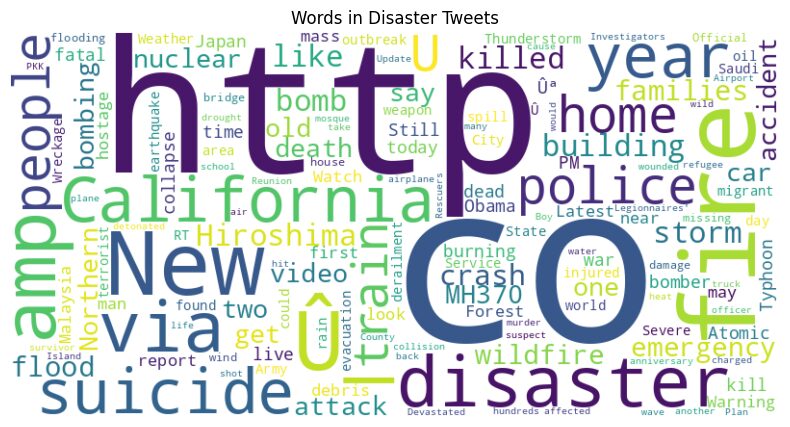
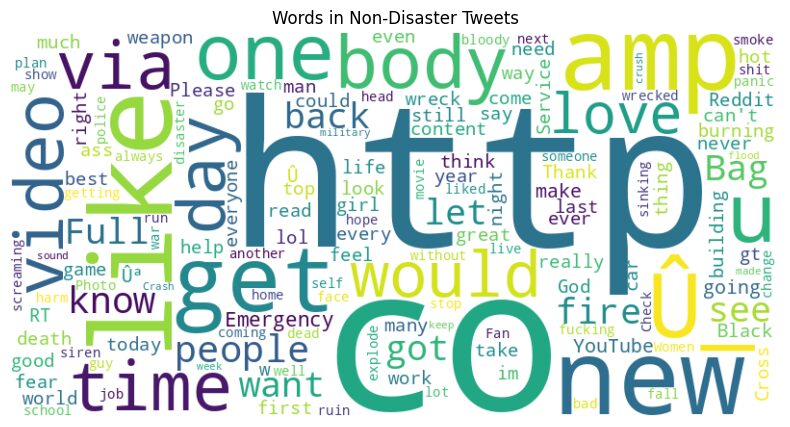
Looking at these word clouds, we can notice several interesting patterns:
- Disaster tweets (top image) prominently feature words like "disaster", "fire", "police", "killed", "flood", "emergency", and "bomb" — terms clearly associated with catastrophic events.
- Non-disaster tweets (bottom image) contain more everyday terms like "like", "get", "new", "day", "time", "go", and "people".
- Encoding issues: Both word clouds show "Û" characters, which are encoding errors that happen when special characters aren't properly decoded. This suggests we need to handle character encoding in our preprocessing.
- URLs and Twitter-specific content: Both clouds show "http" and "co" (from "http://t.co/..." links), suggesting we need to remove URLs during preprocessing.
- RT and amp: We see Twitter-specific terms like "RT" (retweet) and "amp" (from HTML encoded "&" symbols) that don't add value for classification.
These insights will inform our text preprocessing strategy.
Basic Text Preprocessing
Based on our word cloud analysis, we need to clean our text data before feeding it to the model. Even though modern transformers are quite robust, we should address several issues:
def clean_text(text):
"""Basic text cleaning function"""
# Convert to lowercase
text = text.lower()
# Remove URLs
text = re.sub(r'https?://\S+|www\.\S+', '', text)
# Remove Twitter-specific content
text = re.sub(r'@\w+', '', text) # Remove mentions
text = re.sub(r'#', '', text) # Remove hashtag symbols but keep the words
text = re.sub(r'rt\s+', '', text) # Remove RT (retweet) indicators
# Remove HTML entities (like &)
text = re.sub(r'&\w+;', '', text)
# Remove HTML tags
text = re.sub(r'<.*?>', '', text)
# Handle encoding errors like 'Û'
text = re.sub(r'Û', '', text)
# Remove special characters and digits
text = re.sub(r'[^\w\s]', '', text)
text = re.sub(r'\d+', '', text)
# Remove extra whitespace
text = re.sub(r'\s+', ' ', text).strip()
return text
# Apply cleaning to the text column
train_df['cleaned_text'] = train_df['text'].apply(clean_text)
test_df['cleaned_text'] = test_df['text'].apply(clean_text)
# Display a few examples of cleaned text
print("Original vs Cleaned:")
for i in range(3):
print(f"Original: {train_df['text'].iloc[i]}")
print(f"Cleaned: {train_df['cleaned_text'].iloc[i]}")
print()Expected output:
Original vs Cleaned:
Original: Our Deeds are the Reason of this #earthquake May ALLAH Forgive us all
Cleaned: our deeds are the reason of this earthquake may allah forgive us all
Original: Forest fire near La Ronge Sask. Canada
Cleaned: forest fire near la ronge sask canada
Original: All residents asked to 'shelter in place' are being notified by officers. No other evacuation or shelter in place orders are expected
Cleaned: all residents asked to shelter in place are being notified by officers no other evacuation or shelter in place orders are expectedThis preprocessing addresses the issues we identified in the word clouds:
- Removes URLs (including "http" and "t.co" links)
- Eliminates Twitter-specific content like mentions and RT indicators
- Handles encoding issues such as "Û" characters
- Removes special characters, numbers, and extra whitespace
- Converts all text to lowercase for consistency
Turning Text into Tensors
Now we'll convert our text data into a format that PyTorch can process. To do this, we'll use the Hugging Face transformers library, which has become the standard toolkit for working with transformer models in NLP.
If you're running this code locally, you'll need to install the transformers library:
# Uncomment and run if needed
# !pip install transformersNow let's set up our tokenizer:
from transformers import DistilBertTokenizer
# Load pretrained tokenizer
tokenizer = DistilBertTokenizer.from_pretrained('distilbert-base-uncased')
# Example of tokenization
example_text = "PyTorch is great for NLP"
tokens = tokenizer.tokenize(example_text)
token_ids = tokenizer.encode(example_text)
print(f"Original text: {example_text}")
print(f"Tokens: {tokens}")
print(f"Token IDs: {token_ids}")Expected output:
Original text: PyTorch is great for NLP
Tokens: ['p', '##yt', '##or', '##ch', 'is', 'great', 'for', 'nl', '##p']
Token IDs: [101, 1052, 22123, 2953, 2818, 2003, 2307, 2005, 17953, 2361, 102]Let's create a function to tokenize our text data using the DistilBertTokenizer from above:
def tokenize_text(texts, tokenizer, max_length=128):
"""
Tokenize a list of texts using the provided tokenizer
Returns input IDs and attention masks
"""
# Tokenize all texts at once
encodings = tokenizer(
list(texts),
max_length=max_length,
padding='max_length',
truncation=True,
return_tensors='pt'
)
return encodings['input_ids'], encodings['attention_mask']Understanding Attention Masks
When we tokenize our texts using the function above, we get two important outputs:
- Input IDs: These are the numerical representations of our tokens. Each word or subword is converted to a unique number according to the tokenizer's vocabulary.
- Attention Masks: These are binary tensors (containing only 0s and 1s) that tell the model which tokens to "pay attention to" and which to ignore.
Why do we need attention masks? Because we process tweets in batches, and tweets have different lengths. To make a batch where all sequences have the same length, we add padding tokens to shorter sequences. The attention mask has 1’s for real tokens and 0’s for padding tokens, telling the model: "Focus on the real content, ignore the padding."
For example, if we have a tweet that's 10 tokens long but we're padding to 128 tokens, the attention mask would look like:
[1, 1, 1, 1, 1, 1, 1, 1, 1, 1, 0, 0, 0, ..., 0]This mechanism is crucial for transformer models as it ensures they don't try to extract meaning from the artificial padding tokens.
Creating Datasets and DataLoaders
Next, we need to split our data into training and validation sets, and prepare them for training. This involves several steps:
- Splitting the data: We separate our dataset into training data (what the model learns from) and validation data (what we use to evaluate the model's performance)
- Tokenizing the text: We convert all text to token IDs and attention masks
- Creating DataLoaders: We set up efficient pipelines to feed data to our model during training
This process deserves our attention because it:
- Helps prevent overfitting by providing separate evaluation data
- Enables batch processing for faster training
- Standardizes input shapes for the model
Let's implement these steps:
# Split data into train and validation sets
train_texts, val_texts, train_targets, val_targets = train_test_split(
train_df['cleaned_text'].values,
train_df['target'].values,
test_size=0.1,
random_state=42,
stratify=train_df['target'] # Maintain class distribution
)
print(f"Training texts: {len(train_texts)}")
print(f"Validation texts: {len(val_texts)}")
# Set the batch size for effecient training
batch_size = 16
# Process training data
train_input_ids, train_attention_masks = tokenize_text(train_texts, tokenizer)
train_targets = torch.tensor(train_targets, dtype=torch.long)
# Process validation data
val_input_ids, val_attention_masks = tokenize_text(val_texts, tokenizer)
val_targets = torch.tensor(val_targets, dtype=torch.long)
# Create tensor datasets
train_dataset = TensorDataset(
train_input_ids,
train_attention_masks,
train_targets
)
val_dataset = TensorDataset(
val_input_ids,
val_attention_masks,
val_targets
)
# Create dataloaders
train_loader = DataLoader(
train_dataset,
batch_size=batch_size,
shuffle=True
)
val_loader = DataLoader(
val_dataset,
batch_size=batch_size
)
# Look at a single batch
batch = next(iter(train_loader))
input_ids, attention_mask, targets = batch
print(f"Input IDs shape: {input_ids.shape}")
print(f"Attention mask shape: {attention_mask.shape}")
print(f"Targets shape: {targets.shape}")Expected output:
Training texts: 6851
Validation texts: 762
Input IDs shape: torch.Size([16, 128])
Attention mask shape: torch.Size([16, 128])
Targets shape: torch.Size([16])This output tells us:
- We have 6,851 tweets for training and 762 for validation
- Each batch contains 16 tweets (our chosen batch size)
- Each tweet is represented by 128 tokens (including padding)
- The attention masks match the input shape, with 1’s for real tokens and 0’s for padding
- Our targets are simply 0 or 1 for each tweet (non-disaster or disaster)
Fine-Tuning a Pretrained Transformer
Now we're ready to load a pretrained transformer model and fine-tune it for our disaster tweet classification task. When choosing a transformer model, you should consider factors like model size, speed of inference, task complexity, and the computational resources available. For classifying tweets—a relatively straightforward, short-text task—a smaller, efficient transformer like DistilBERT is ideal because it balances speed and accuracy without requiring extensive resources.
Let's start by setting up our model:
from transformers import DistilBertForSequenceClassification
# Set device
device = torch.device("cuda" if torch.cuda.is_available() else "cpu")
print(f"Using device: {device}")
# Load pretrained model
model = DistilBertForSequenceClassification.from_pretrained(
'distilbert-base-uncased',
num_labels=2 # Binary classification
)
# Move model to device
model = model.to(device)
# Set up optimizer
optimizer = torch.optim.AdamW(model.parameters(), lr=2e-5)Expected output:
Using device: cuda
model.safetensors: 100%
268M/268M [00:01<00:00, 257MB/s]
Some weights of DistilBertForSequenceClassification were not initialized from the model checkpoint at distilbert-base-uncased and are newly initialized: ['classifier.bias', 'classifier.weight', 'pre_classifier.bias', 'pre_classifier.weight']
You should probably TRAIN this model on a down-stream task to be able to use it for predictions and inference.This output tells us a few important things:
- We're using a GPU for training (Thanks, Google Colab!)
- The model loaded successfully (268MB of parameters)
- Some model weights are newly initialized - specifically the classification layers we added on top of the base model
- The model needs training before we can use it for predictions (which is exactly what we're about to do!)
Understanding F1 Score
Before we begin training, let's understand how we'll evaluate our model. We'll use the F1 score, which is a popular metric for classification tasks, especially with imbalanced classes.
The F1 score is the harmonic mean of precision and recall:
- Precision: Of all the tweets we predicted as disasters, how many were actually disasters?
- Recall: Of all actual disaster tweets, how many did we correctly identify?
F1 = 2 (Precision Recall) / (Precision + Recall)
We use F1 instead of just accuracy because:
- It balances precision and recall, which is important for disaster detection
- It works well with imbalanced datasets (where one class appears more than the other)
- It penalizes both false positives and false negatives
Training the Model
Now, let's implement our training loop. The training process typically takes about 3-5 minutes on a GPU or a couple of hours on a CPU:
# Training function
def train_epoch(model, data_loader, optimizer, device):
model.train()
total_loss = 0
correct_predictions = 0
total_predictions = 0
for batch in data_loader:
# Unpack and move batch to device
input_ids, attention_mask, targets = batch
input_ids = input_ids.to(device)
attention_mask = attention_mask.to(device)
targets = targets.to(device)
# Forward pass
optimizer.zero_grad()
outputs = model(
input_ids=input_ids,
attention_mask=attention_mask,
labels=targets
)
loss = outputs.loss
logits = outputs.logits
# Backward pass
loss.backward()
optimizer.step()
total_loss += loss.item()
# Calculate accuracy
_, preds = torch.max(logits, dim=1)
correct_predictions += torch.sum(preds == targets)
total_predictions += len(targets)
# Calculate average loss and accuracy
avg_loss = total_loss / len(data_loader)
accuracy = correct_predictions.double() / total_predictions
return avg_loss, accuracy
# Evaluation function
def evaluate(model, data_loader, device):
model.eval()
total_loss = 0
correct_predictions = 0
total_predictions = 0
all_targets = []
all_preds = []
with torch.no_grad():
for batch in data_loader:
# Unpack and move batch to device
input_ids, attention_mask, targets = batch
input_ids = input_ids.to(device)
attention_mask = attention_mask.to(device)
targets = targets.to(device)
# Forward pass
outputs = model(
input_ids=input_ids,
attention_mask=attention_mask,
labels=targets
)
loss = outputs.loss
logits = outputs.logits
total_loss += loss.item()
# Calculate accuracy
_, preds = torch.max(logits, dim=1)
correct_predictions += torch.sum(preds == targets)
total_predictions += len(targets)
# Store targets and predictions for F1 score
all_targets.extend(targets.cpu().numpy())
all_preds.extend(preds.cpu().numpy())
# Calculate average loss and accuracy
avg_loss = total_loss / len(data_loader)
accuracy = correct_predictions.double() / total_predictions
f1 = f1_score(all_targets, all_preds)
return avg_loss, accuracy, f1
# Training loop
epochs = 3
best_f1 = 0
for epoch in range(epochs):
print(f"Epoch {epoch + 1}/{epochs}")
# Train
train_loss, train_acc = train_epoch(model, train_loader, optimizer, device)
print(f"Train Loss: {train_loss:.4f}, Train Accuracy: {train_acc:.4f}")
# Evaluate
val_loss, val_acc, val_f1 = evaluate(model, val_loader, device)
print(f"Val Loss: {val_loss:.4f}, Val Accuracy: {val_acc:.4f}, Val F1: {val_f1:.4f}")
if val_f1 > best_f1:
best_f1 = val_f1
# In a real scenario, we'd save the model here
# torch.save(model.state_dict(), "best_model.pt")
print()Expected output:
Epoch 1/3
Train Loss: 0.4351, Train Accuracy: 0.8097
Val Loss: 0.3737, Val Accuracy: 0.8491, Val F1: 0.8130
Epoch 2/3
Train Loss: 0.3300, Train Accuracy: 0.8678
Val Loss: 0.3899, Val Accuracy: 0.8399, Val F1: 0.8045
Epoch 3/3
Train Loss: 0.2410, Train Accuracy: 0.9085
Val Loss: 0.4127, Val Accuracy: 0.8451, Val F1: 0.8072Looking at these results, we can see:
- Training Loss and Accuracy: As expected, the training metrics steadily improve as the model learns. By epoch 3, the model achieves close to 91% accuracy on the training data.
- Validation Performance: The validation metrics tell a more complex story. While accuracy stays relatively stable (around 84-85%), we see some fluctuation in the F1 score, with the best value achieved after the first epoch.
- Potential Overfitting: The increasing gap between training and validation metrics (especially loss) suggests the model is starting to overfit to the training data. The fact that validation F1 slightly decreases after epoch 1 indicates that we may want to look into applying some regularization in a production scenario.
Evaluating the Results
Now that we've trained our model, let's evaluate it more thoroughly on the validation set to understand its strengths and limitations.
# Detailed evaluation
model.eval()
all_targets = []
all_preds = []
all_probs = [] # For prediction probabilities
with torch.no_grad():
for batch in val_loader:
# Unpack and move batch to device
input_ids, attention_mask, targets = batch
input_ids = input_ids.to(device)
attention_mask = attention_mask.to(device)
targets = targets.to(device)
# Forward pass
outputs = model(
input_ids=input_ids,
attention_mask=attention_mask
)
logits = outputs.logits
probs = F.softmax(logits, dim=1)
# Get predictions
_, preds = torch.max(logits, dim=1)
# Store targets, predictions, and probabilities
all_targets.extend(targets.cpu().numpy())
all_preds.extend(preds.cpu().numpy())
all_probs.extend(probs[:, 1].cpu().numpy()) # For positive class
# Classification report
print(classification_report(all_targets, all_preds, target_names=['Not Disaster', 'Disaster']))
# Confusion matrix
cm = pd.crosstab(
pd.Series(all_targets, name='Actual'),
pd.Series(all_preds, name='Predicted')
)
plt.figure(figsize=(8, 6))
sns.heatmap(cm, annot=True, fmt='d', cmap='Blues')
plt.title('Confusion Matrix')
plt.show()Expected output:
precision recall f1-score support
Not Disaster 0.83 0.91 0.87 435
Disaster 0.87 0.76 0.81 327
accuracy 0.85 762
macro avg 0.85 0.83 0.84 762
weighted avg 0.85 0.85 0.84 762The classification report and confusion matrix provide valuable insights:
- Overall Accuracy: Our model achieves 85% accuracy on the validation set, which is quite good for a complex NLP task with minimal preprocessing.
- Class Performance: The model performs slightly better on "Not Disaster" tweets (F1 score of 0.87) than on "Disaster" tweets (F1 score of 0.81).
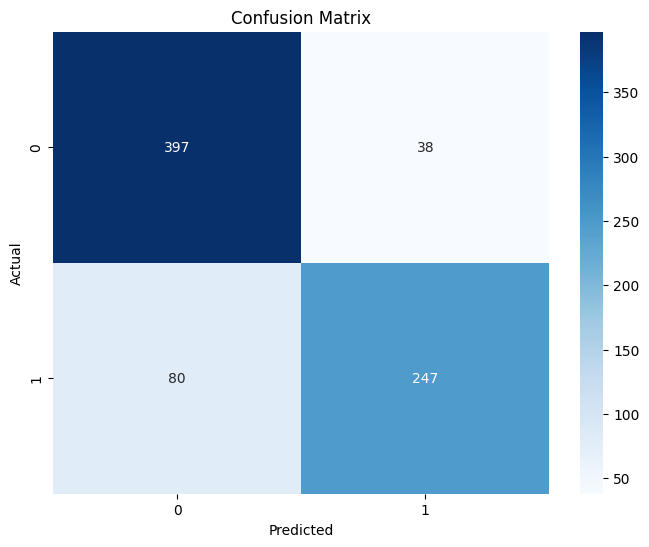
- Confusion Matrix Analysis: Looking at the confusion matrix, we see:
- 397 true negatives (correctly identified non-disaster tweets)
- 247 true positives (correctly identified disaster tweets)
- 38 false positives (non-disaster tweets incorrectly flagged as disasters)
- 80 false negatives (missed disaster tweets)
- Error Type Implications: The model is slightly more likely to miss real disasters (80 false negatives) than to raise false alarms (38 false positives). In a real-world disaster monitoring system, this trade-off might need adjustment based on the relative costs of missing a real emergency versus investigating a false alarm.
Making Predictions on New Data
Finally, let's use our model to make predictions on the test set:
# Process test data
test_input_ids, test_attention_masks = tokenize_text(test_df['cleaned_text'].values, tokenizer)
# Create test dataloader
test_dataset = TensorDataset(test_input_ids, test_attention_masks)
test_loader = DataLoader(test_dataset, batch_size=batch_size)
# Generate predictions
model.eval()
test_preds = []
test_probs = []
with torch.no_grad():
for batch in test_loader:
# Unpack and move batch to device
input_ids, attention_mask = batch
input_ids = input_ids.to(device)
attention_mask = attention_mask.to(device)
# Forward pass
outputs = model(
input_ids=input_ids,
attention_mask=attention_mask
)
logits = outputs.logits
probs = F.softmax(logits, dim=1)
# Get predictions
_, preds = torch.max(logits, dim=1)
# Store predictions and probabilities
test_preds.extend(preds.cpu().numpy())
test_probs.extend(probs[:, 1].cpu().numpy())
# Add predictions to test dataframe
test_df['predicted_target'] = test_preds
test_df['disaster_probability'] = test_probs
# Display a sample of predictions
print("Sample predictions on the test set:")
sample_results = test_df[['text', 'predicted_target', 'disaster_probability']].sample(10)
sample_resultsExpected output:
Sample predictions on the test set:
text predicted_target disaster_probability
149 #MustRead: Vladimir #Putin Issues Major Warning But Is It Too Late To Escape Armageddon? by @PCr... 1 0.820633
2028 tarmineta3: Breaking news! Unconfirmed! I just heard a loud bang nearby. in what appears to be a... 0 0.079320
2559 @MeganRestivo I am literally screaming for you!! Congratulations! 0 0.011177
800 @PahandaBear @Nethaera Yup EU crashed too :P 0 0.039989
1237 Angry Woman Openly Accuses NEMA Of Stealing Relief Materials Meant For IDPs: An angry Internally... 0 0.078757
2448 Photo: theonion: Rescuers Heroically Help Beached Garbage Back Into OceanåÊ http://t.co/YcSmt7ovoc 1 0.739298
1566 ...@jeremycorbyn must be willing to fight and 2 call a spade a spade. Other wise very savvy piec... 0 0.032905
691 Emergency services called to Bacup after 'strong' chemical smells http://t.co/hJJ7EFTJ7O 1 0.934740
3103 T Shirts $10 male or female get wit me. 2 days until its game changin time. War Zone single will... 0 0.015829
2325 #Np love police @PhilCollinsFeed On #LateNiteMix Uganda Broadcasting Corporation. UBC 98FM #Radi... 0 0.340198
Results
Looking at the test predictions above, we can see that the model assigns high disaster probabilities to tweets with clear emergency-related language, such as those involving chemical smells or urgent warnings. Conversely, it assigns very low probabilities to clearly non-disaster tweets, including personal celebrations, casual conversation, and promotional content.
One interesting case is a satirical tweet from The Onion involving rescuers and garbage. While the model predicts it as a disaster (0.74), this highlights how it's strongly influenced by literal disaster-related vocabulary, even when used in a humorous context. On the other hand, a tweet mentioning the word “police” gets a middling score (~0.34) but is still correctly classified as non-disaster. This suggests the model has learned that certain keywords can appear in both disaster and non-disaster settings.
Overall, the predictions reflect a model that’s learned to balance literal cues with broader context, showing solid performance even without extensive preprocessing or long training.
Next Steps and Resources
Ready to take your NLP skills further? Here are some natural next steps:
Experiment with Other Tasks
- Multiclass classification: Try categorizing news articles by topic
- Sentiment analysis: Classify movie reviews as positive or negative
- Named entity recognition: Extract people, places, and organizations from text
Explore More Advanced Techniques
- Try other transformer models (BERT, RoBERTa, T5)
- Experiment with data augmentation for text
- Implement attention visualization to interpret model decisions
- Add early stopping to prevent overfitting (as we saw in our training results)
- Apply cross-validation for more robust evaluation
- Explore hyperparameter tuning to optimize learning rate, batch size, etc.
Suggested Resources
- Hugging Face Documentation
- PyTorch NLP Tutorials
- Getting Started with PyTorch
- Sequence Models in PyTorch
Text data can seem messy and complex, but modern tools like PyTorch and pretrained transformers make it surprisingly approachable. Starting small and building from there is often the best way to gain confidence and skill in NLP.
Key Terms Recap
- Tokenization: The process of converting text into tokens (words, subwords, or characters)
- Embeddings: Dense vector representations of tokens that capture semantic relationships
- Transfer Learning: Using knowledge from a pretrained model on a new task
- Transformer: A neural network architecture that uses self-attention to process sequences
- Fine-tuning: Adapting a pretrained model to a specific task by updating its parameters
- Attention: A mechanism that allows models to focus on relevant parts of the input
- Attention Masks: Binary tensors that tell the model which tokens are real content and which are padding
- F1 Score: A metric that balances precision and recall, useful for imbalanced datasets
- Hugging Face: An organization that provides tools and pretrained models for NLP
from Dataquest https://ift.tt/njtWyaf
via RiYo Analytics

No comments