https://ift.tt/gwLG7kR When I first tried to learn Git, I was lost. Sure, I could code, but version control? That was different. My project...
When I first tried to learn Git, I was lost. Sure, I could code, but version control? That was different. My projects were a mess. I had files with names like "final_draft_v2.py" all over the place. I know this wasn't ideal, but the command line and Git's structure left me confused and intimidated.
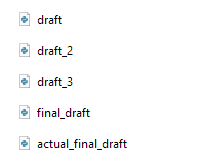
It took a project for my job to show me why Git matters. Now, I use it every day to collaborate with my colleagues. It's given me the freedom to try new ideas without worrying about messing up my code.
Git's branching feature is a standout. It lets teams work on new things without affecting the main code. That's why it's become so important in software development and data analysis.
Here's why Git is worth learning:
- It keeps your work organized
- It makes collaboration easier
- It lets you experiment safely
- It's widely used in the industry
So, if you're looking to up your game in data science or programming, learning Git is a must. I know, it can be tough at first, but hang in there. But stick with it. Think about how it could change the way you work and collaborate. Trust me, it's worth the effort.
Why new learners fail
If you're new to Git and feeling overwhelmed, know you're not alone. Many beginners face challenges when learning this tool. Understanding these common hurdles can help you navigate your learning experience more smoothly.
Let's break down some of the main challenges:
- Core concepts: Many newcomers struggle with fundamental ideas like staging, commits, and branches. These form the backbone of Git's workflow.
- Command overload: Git has many commands. Knowing which ones to use and when can be confusing at first.
- Troubleshooting: When issues arise, such as merge conflicts or accidentally deleted code, it's often hard for beginners to fix these problems.
- Distributed nature: The concept of distributed version control can be tricky, especially if you're used to traditional file management.
So, how can you build your Git skills effectively?
- Master core concepts and commands first. Don't try to learn everything at once.
- Use interactive tutorials that show Git's workflow visually. This can help you understand how different commands affect your repository.
- Create practice repositories. Experiment freely without worrying about breaking important projects.
- Be patient with yourself. Building Git skills takes time and hands-on experience.
- Practice regularly with real projects. This is key to using Git effectively in your data science work.
Remember, every professional started as a beginner. With persistence and the right approach, you'll soon be using Git confidently in your projects. Keep at it, and you'll be managing your code like a pro in no time!
The problem with most learning resources
When I first attempted to learn Git, I was overwhelmed and confused. The Git learning resources I tried had so many issues! They introduced too much at once: vocabulary, commands, notation, and concepts. Even after finishing tutorials, I still didn't understand why Git was useful.
For those unfamiliar, Git is a version control system used by developers to track changes in their code. However, many Git tutorials and courses fail to explain this basic concept before diving into complex commands and workflows. This approach often leaves learners struggling to grasp important ideas like remotes, branching, and commit history structure.
Many developers share this frustration. They find existing Git tutorials ineffective and poorly structured, often lacking clear explanations of core concepts and real-world examples. This leaves beginners feeling confused and discouraged.
So, what's the solution? Let's take a look...
An easier way to learn Git
The secret to learning Git without all the frustration and confusion is hands-on experience and interactive learning. This approach brings Git's abstract concepts to life, making them more practical and easier to grasp. When you see how your actions directly impact a project, Git's concepts become clearer and more memorable.
While Git might seem challenging at first, those with coding experience can grasp the basics in about 20 minutes and become proficient in a few hours of focused study. And for those who don't have coding experience, understanding the main vocabulary and concepts of Git is achievable in a similar timeframe (the command line interface can happen more gradually).
Now that we know the benefits of learning Git and how to overcome common challenges, let's get into a step-by-step guide to help you get started. This guide will walk you through the process of learning Git efficiently and effectively, from identifying your motivation to working on collaborative projects.
Step 1: identifying motivation
Ever wondered why some people learn new skills faster than others? Often, it comes down to motivation. This is especially true when learning Git.
Understanding your personal motivation is key to learning Git. When you're clear about your goals, you're more likely to stay focused and overcome challenges and frustrations as you learn new concepts.
Git has many practical applications across various fields:
- In data science, Git helps with version control for analysis scripts, collaborative model development, and reproducible research.
- Web developers use Git to manage code changes, work together on projects, and deploy updates efficiently.
- For those interested in open-source contributions, Git makes it easier to participate in global projects and showcase your skills.
These applications can serve as strong motivators for new learners. But what about you? What drives your interest in Git?
To pinpoint your own motivations, consider these questions:
- What specific projects or collaborations could benefit from using Git?
- How will Git skills contribute to your career goals?
- Which aspects of version control align with your current work or study needs?
By answering these questions, you can identify the areas of Git that excite you most. It's helpful to focus on one or two areas that really resonate with you. This targeted approach can lead to more effective learning and skill application.
Remember, your personal motivation is the driving force behind learning Git. It will help you push through challenges and open up new opportunities in your chosen field. So, take some time to reflect on your goals before getting started with the technical aspects of Git. Your future self will thank you for it!
Step 2: learning the basics quickly
Git is a powerful tool with lots of capabilities, but you don't need to learn everything at once. Instead, focus on these core Git skills:
- Creating repositories: Set up places to store your projects locally and online.
- Committing changes: Keep track of updates to your code over time.
- Branching and merging: Work on different versions of your project and combine them.
To quickly grasp these Git basics without feeling overwhelmed, start with a simple workflow and focus on essential commands. Visualize the Git process using diagrams or analogies to make it more understandable. Relate Git concepts to real-world scenarios, such as managing different versions of a document, to make learning more relevant and engaging.
Helpful learning resources
Because there are so many Git tutorials out there, here are some of my favorite resources to help you learn Git without the frustration:
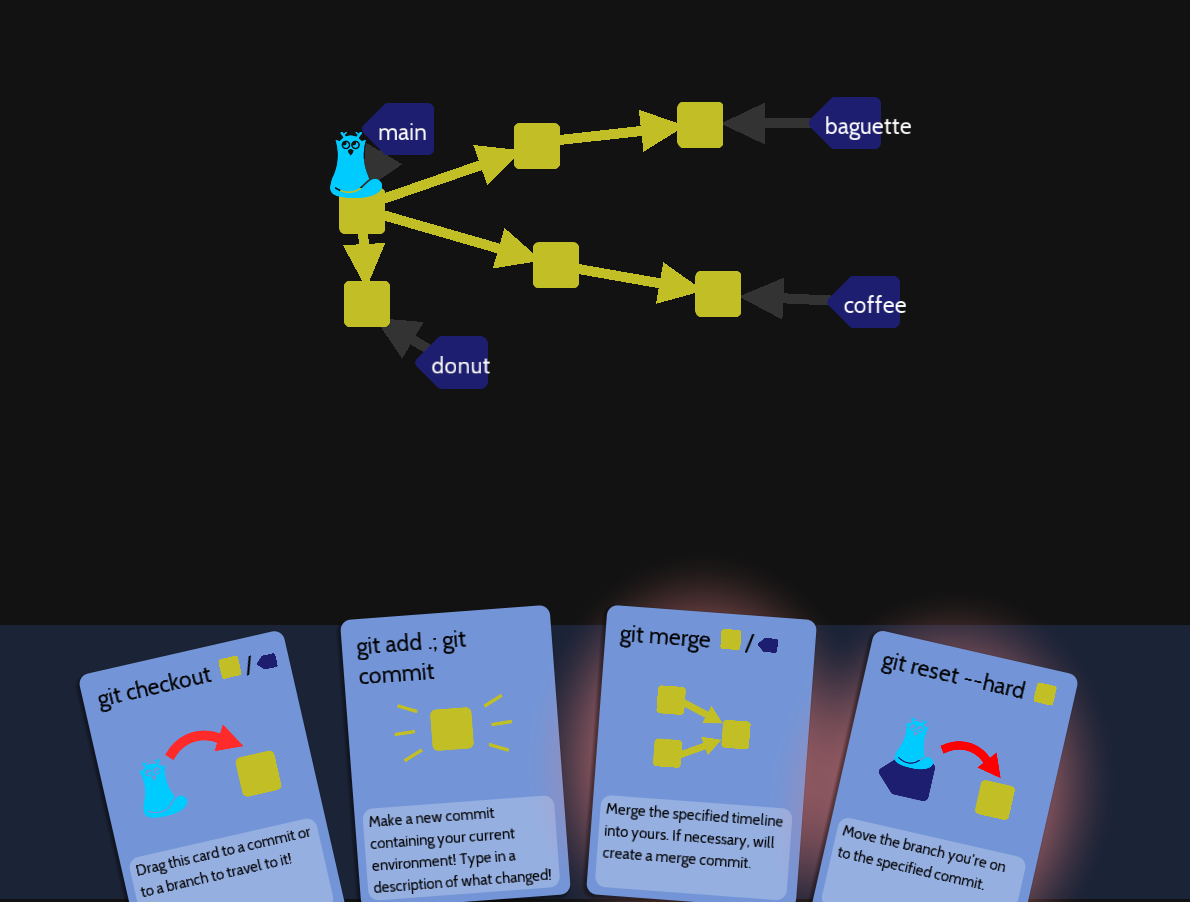
- Dataquest's interactive Git and Version Control course: Perfect for beginners, with hands-on exercises and real-world context to help make sense of the new Git vocabulary.
- GitHub's official Git Guide: A comprehensive guide to Git concepts and commands. This is best for people with a little bit of Git knowledge already.
- The Odin Project's Introduction to Git: The Odin project is a free, comprehensive resource. It requires a bit of local setup before you get into hands-on learning though, so this resource is best for people ready to invest some time into figuring things out on their own.
- Oh My Git: An open-source game that teaches you Git with fun scenarios and a time-travel analogy. Perfect for beginners (and my personal favorite resource to recommend to people who like gaming).
Once you pick a learning resource or two, set small, achievable goals like learning two new concepts per learning session. With regular practice, you'll soon be using Git confidently in your work.
Step 3: set up Git and GitHub

Now that you understand the basics of Git, it's time to set up your own environment if you haven't already. This step helps you apply your knowledge in real-world scenarios and build a strong foundation for your version control skills.
First, let's clarify why installing Git locally is important. While online platforms are great for learning, having Git on your machine allows you to:
- Work offline and manage local projects
- Integrate Git with your preferred development tools
- Gain a deeper understanding of Git's inner workings
To get started, you'll need to:
- Install Git on your computer
- Create a GitHub account
- Configure Git to work with your GitHub account
When setting up, you'll encounter two main options: using GitHub's web interface or GitHub Desktop. Here's a quick comparison:
- GitHub Web Interface: Great for quick edits and managing repositories online. It's user-friendly but limited in functionality compared to local Git.
- GitHub Desktop: A graphical interface for Git that simplifies many operations. It's a good middle ground between the web interface and command-line Git.
For a comprehensive learning experience, I recommend setting up both. This approach gives you flexibility and prepares you for various work environments.
Ready to put this into practice? In this step by step walkthrough, you'll set up Git and GitHub to start using version control for your coding projects. You'll install and configure Git, connect it to your GitHub account, and practice essential Git workflows like cloning repositories, creating branches, making commits, and pushing changes.
Remember, the goal is to create a comfortable environment for you to practice and grow your Git skills. Don't worry if it feels challenging at first – that's normal. With each step, you're building valuable skills that will serve you well in your data science journey.
Once you've completed the setup, you'll be ready to start incorporating Git into your daily workflow.
Step 4: incorporate Git into your projects
Now that you've set up Git and GitHub, it's time to integrate these tools into your workflow. Don't worry if you're still not fluent in Git commands - incorporating Git into your projects will soon make it second nature. It can be tempting to wait until you feel comfortable with Git before using it for your projects, but this approach often leads to delays in skill development. Instead, I recommend using Git for every programming project you complete, even if it's just one simple commit.
Using Git for solo projects
Start by applying Git to your personal projects. This practice helps you build good habits without the pressure of team collaboration. Begin by initializing a Git repository for your project and, as you work, make small, frequent commits. This approach allows you to track your progress and easily revert changes if needed.
When you're ready to experiment with new features, create a separate branch. This way, you can explore ideas without affecting your main codebase. Once you're satisfied with your changes, merge them back into the main branch. Remember, even when working alone, clear commit messages are valuable. They help you track your progress and understand your past decisions when you revisit the project later.
Collaborating with others using Git
As you grow more comfortable with Git, try collaborating on a project. This could be with a classmate, a colleague, or even an open-source project. Collaboration introduces new Git concepts like forking repositories, creating pull requests, and dealing with merge conflicts, which can be more challenging to incorporate into independent projects (especially for beginners). Here's how to approach collaborative work:
- Fork repositories and create pull requests for changes
- Review others' code and provide constructive feedback
- Use issues to track tasks and bugs
- Communicate clearly about your changes and intentions
Handling merge conflicts
Merge conflicts are a common challenge in collaborative work. While they may seem daunting at first, they're a normal part of the development process. When you encounter a merge conflict, take a deep breath and approach it systematically. First, understand why the conflict occurred. Often, it's because two people have made changes to the same part of a file.
Next, communicate with your team if necessary. Sometimes, resolving a conflict requires discussing the intended changes with others. Once you've gathered all the information, resolve the conflict in your local repository. This usually involves manually editing the conflicting files to incorporate both sets of changes. Finally, test your changes thoroughly before pushing them to ensure you haven't introduced any bugs.
Using Git in different development environments
As you work on various projects, you'll likely use different development environments. Whether you're using an Integrated Development Environment (IDE) or the command line, consistent Git practices are key. Many IDEs offer Git integration, which can streamline your workflow.
For example, in a data science context, you might use Git to version control your Jupyter notebooks, track changes in your data preprocessing scripts, or collaborate on machine learning models. Regardless of the environment, the fundamental Git concepts remain the same. This consistency allows you to adapt quickly to new tools and workflows.
Best practices and troubleshooting
Adopting good habits early will serve you well as your projects grow more complex. Here are some best practices:
- Write clear, concise commit messages that explain the 'why' behind changes
- Use a consistent commit message format across your team
- Organize your repository with a clear folder structure
- Include a README file to explain your project and how to use it
When you inevitably run into Git-related problems, don't panic! The Git community is vast and supportive. Here are some resources that can help:
- StackOverflow: A community-driven platform for solutions to common Git errors and issues.
- Official Git documentation: Comprehensive guides and reference materials for Git concepts and commands.
- Online tutorials: Step-by-step guides and videos for specific Git workflows and problem-solving techniques.
Remember, becoming proficient with Git is a gradual process. Each project you work on is an opportunity to refine your skills and discover new ways to leverage version control in your work. By consistently using Git in your projects, you'll not only improve your version control skills but also enhance your overall productivity and collaboration abilities. This experience will be invaluable as you progress in your data science career.
Conclusion
Congratulations! You've taken a big step by choosing to learn Git. This powerful tool will change how you manage projects and work with others in both data science and software development. Check out Dataquest's Introduction to Git and Version Control course. This hands-on course walks you through using Git for real data science tasks, explaining complex ideas in a beginner-friendly way.
As you move forward, keep these key points in mind:
- Focus on fluency with essential commands: clone, branch, checkout, merge, and push.
- Set small, achievable goals and celebrate your progress.
- Don't shy away from collaborating with others - it's an excellent way to learn!
Remember, every new Git skill you develop opens doors to better data analysis, smoother workflows, and career growth in data science and software development. Keep practicing, stay curious, and watch your Git expertise grow!
from Dataquest https://ift.tt/Djn7vQZ
via RiYo Analytics

No comments